HandDrawPhotos
This has almost been a hidden project (although I have blogged and posted on Instagram many times about it). The underlying idea is to be able to add authentic looking marks, as if they are made by my hand into, rather than onto photos. I am finding this merging the originality of a sketch or painting within the photo gives massive creative opportunities.
I have investigated several approach but these are the five I like most5 Roughly in the order I see their potential to be creative
- Cloning, this is a feature offered by several software graphics packages where a photo can be sampled for colour, tone or cut/paste larger sections, or context sensitivelt replaced. In the better system like Corel painter, the brush tool becomes the cloning device and you can literally brush in (or out) parts of a photographic image, which can become mixed on the digital canvas with other graphic element.
The clone painting/photo “self-portrait” here gives an idea of the wide variety of brush strokes and media that can be employed.

2. Style Transfer Using Artificial Intelligence, by first training an AI network, using my own sketches and then playing back the early layers of that network (which hopefully capture the style of my mark making and/or colour/tonal nuisances) whilst looking for (and enhancing) similary graphic aspects in a photo. Again there are several software programs and even phone app that now offer aspects of these capabilities. I have been concentrating on using Google Deep Dream Generator as my main AI tool.

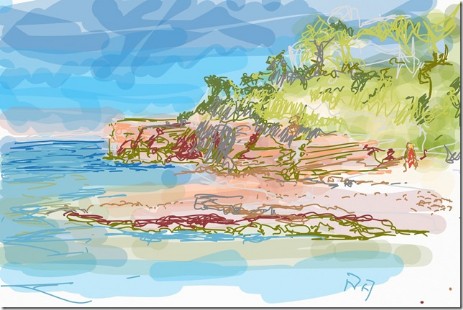
This is a very crude “plein air” sketch I made directly onto my little HP Spectre using Bamboo paper. It was presented as the style image in Googles Deep Dream generator.
I then made a stitched panoramic of the scene. Note it doesn’t have to match the sketch.
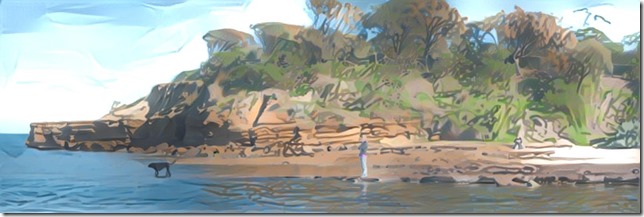
Finally the generated “Deep Dream” (A photo Inspired image with my mark making baked into it)
The self-portrait on my home page is an another example of such AIart.
Follow the Hashtags #AIart & #HandDrawPhoto on instagram
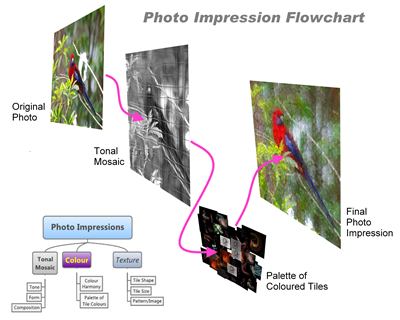
3. Photoimpression - iis my term for my photo-mosaicing process, I actually adopted the term photoimpression to describe my process back in 2006, and I have noticed that the term is used a lot now for other photo related things, including as the name for a few competing phone apps which have nothing to do with my process. My focus has been I actually adopted the term photoimpression to describe my process back in 2006, and I have noticed that the term is used a lot now for other photo related things, including as the name for a few competing phone apps which have nothing to do with my process. I start with a Sketch Phase to get the composition and tonal balance I want. Next I carefulo select the Colour Palette, my brushes are textures swatches often create as fractal patterns and the I apply my paint as a series of tessaltion patches using a program called mosaic creator.
The best example is my Gaia Birds Revisted project, which has it own section in the old cloudgaleries area.
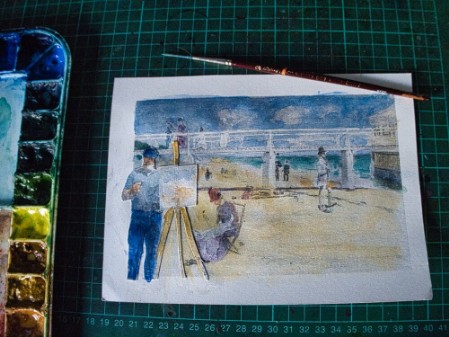
4. Hand Colouring
This has a long history in early black and white photography. This approach is a much more modern twist, using a laser or inlkjet printed monotone image and using simple media, cooured pencils, crayons, pastel or watercolours to hand colour the photo. This is more a fun project than a serious creative endevour.
Inspired by the work of Anne Zahalka, I created a collage of the famous mentone baths painting by Charles Conder for my "Handcolouring Photographs Workshop: at The Muesum" of Australian Photography (MAPh)^
5. Drawing into a Photo This is a really obvious process to me but I haven't seen many creative examples on socialmedia or as finished art works.
Everyone with a computer, tablet or smartphone has access to plenty tools that will let them load a photo into a simp-le graphics editor, then make lines or other marks often with a stylus or even a touch screen.
I found using a tablet, to first take a photo and then load it into simple program like wacom's bamboo paper which had a simple range of virtual markers, let me have a creative outlet.


